Advanced Filtration System Design
Streamlining and Simplifying search for an Enterprise EdTech App
The design under analysis is a
- Comprehensive text-based advanced filtration system for an enterprise-level ed-tech application.
- This system is intended for career consultants to search through an extensive set of filters to find appropriate courses and career paths for students.
- The filtration system allows for granular searches across multiple categories, enabling users to locate precise information in a large database
Challenges
- Overwhelming Data Volume
- Diverse User Needs
- Complex Search Queries
- User Experience Issues
- Scalability Concerns:
- Efficiency in Decision Making
- Accessibility and Inclusivity
Objectives
- Efficiency: Facilitate swift and accurate searches through extensive course catalogs.
- User-Friendly Interface: Design an intuitive and responsive UI that simplifies complex filtration without overwhelming the user.
- Customizability: Allow users to tailor the filtration system to specific needs, providing flexibility in search criteria.
- Scalability: Ensure the design can accommodate the addition of new filters and categories as the application grows.
Design Overview
The design features multiple modular filter components, each dedicated to different criteria. The layout includes dropdowns, checkboxes, and input fields that collectively allow users to refine their search.
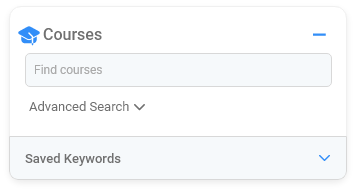
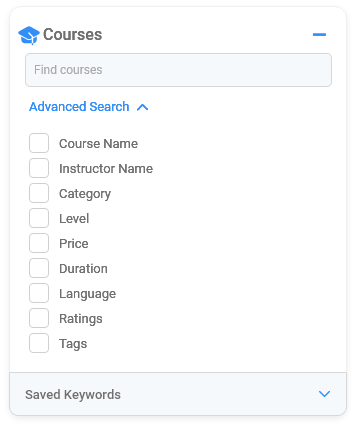
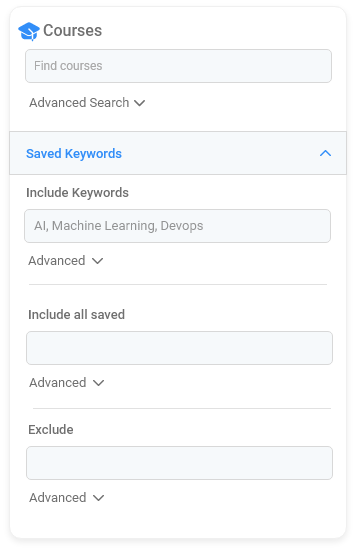
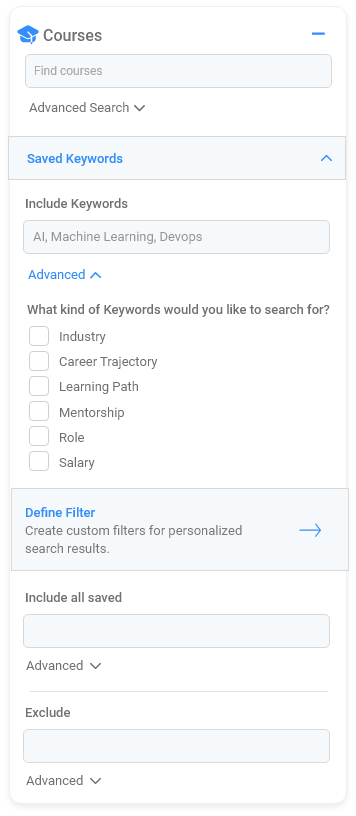
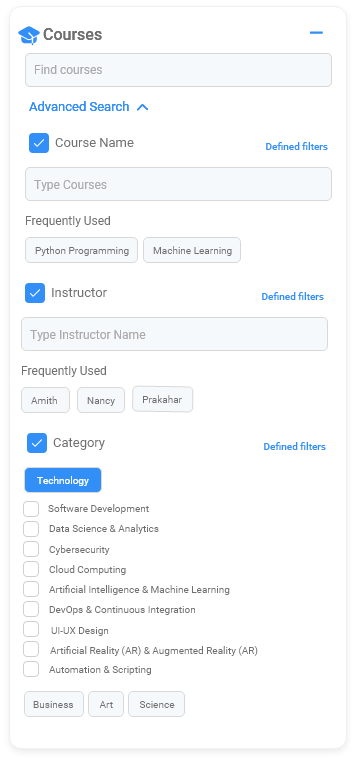
The design system for the Advanced Filtration System in the enterprise ed-tech application is built on principles of simplicity, effectiveness, and scalability. It’s engineered to facilitate the efficient discovery of courses and career paths, tailored to the specific needs of career consultants and students.
- Minimalist Interface
- Clear Labeling
- Granular Control
- Real-Time Feedback
- Modular Architecture
- Customisation
- Adaptability
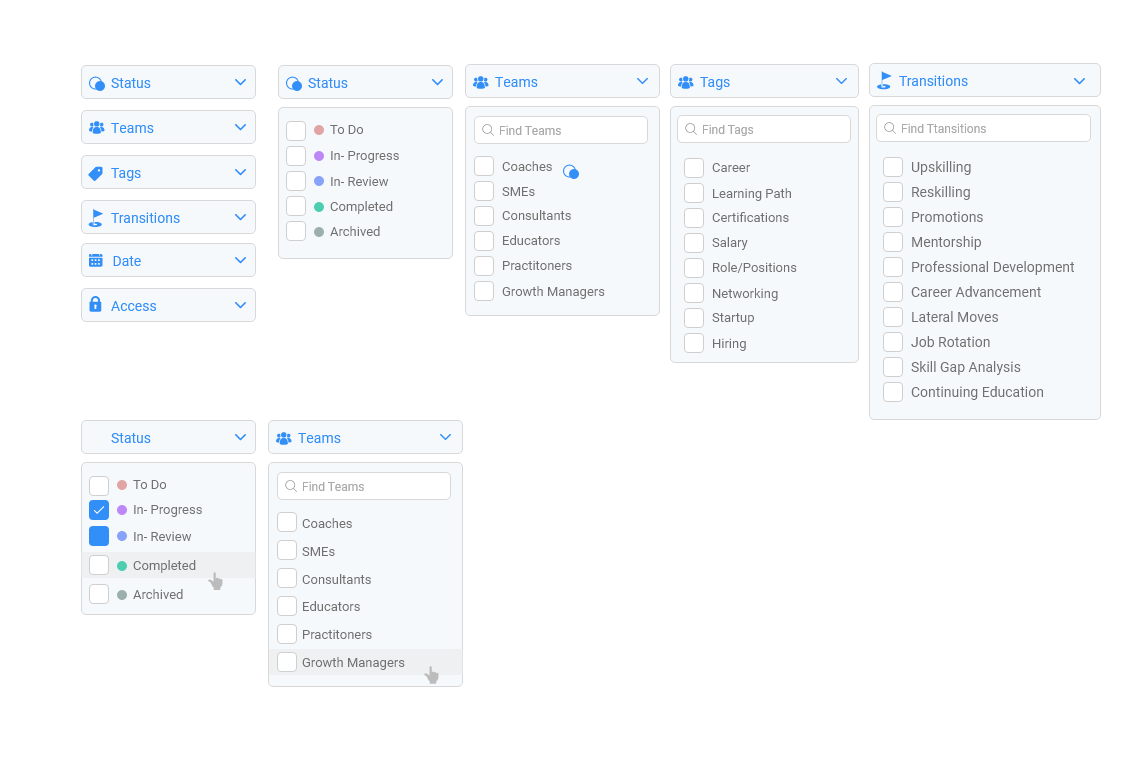
Custom Search Filters: Tailoring Searches for Precision and Flexibility
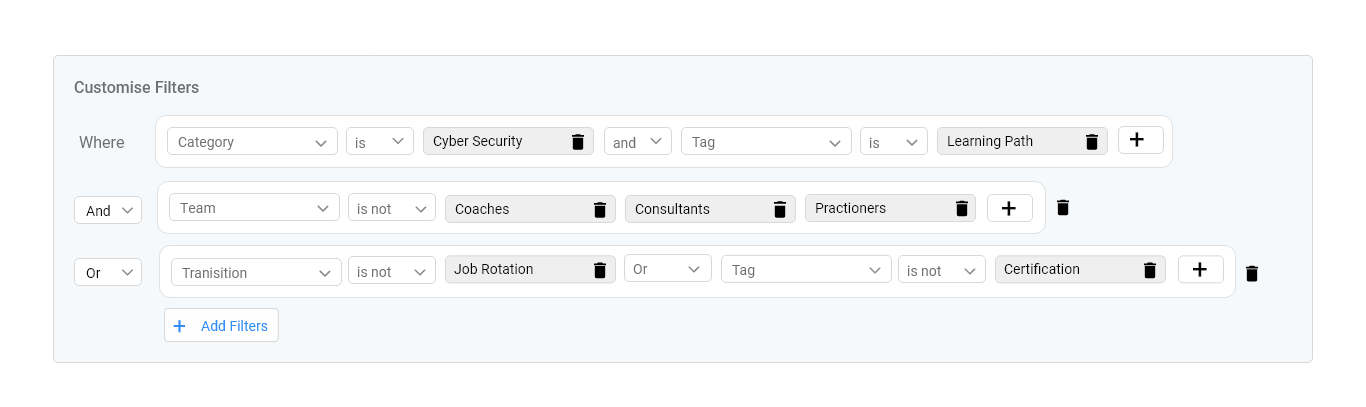
Key Features
- Multi-Level Filtering:
- Layered Search Criteria: Users can apply multiple levels of filters to narrow down results. For example, they can search by course category, then refine by instructor name, and further filter by course level.
- Logical Operators: Supports the use of AND/OR conditions to combine different criteria, enabling complex searches that align precisely with the user’s requirements.
- Dynamic Filtering Options:
- Inclusive and Exclusive Keywords: Users can specify keywords to include or exclude from their search, helping to pinpoint exactly what they are looking for or to avoid irrelevant results.
- Advanced Sub-Filters: Each primary filter can have additional sub-filters. For instance, a filter for “Course Category” might include sub-filters for different learning paths or specialties within that category.
- Customizable Filter Combinations:
- Combining Filters: Users can mix and match various filter options to create unique search configurations. For instance, they might use filters for “Status,” “Teams,” and “Tags” simultaneously to achieve a very specific search outcome.
- Logical Grouping: Filters can be grouped using logical conditions (AND/OR), allowing users to build sophisticated queries that cater to complex scenarios.
- Save and Reuse:
- Saved Filters: Users can save frequently used filter combinations for quick access in future searches, enhancing efficiency and convenience.
- User Profiles: Each user can have their own set of saved filters, tailored to their individual search habits and preferences.
- Real-Time Updates:
- Instant Feedback: The system updates search results dynamically as users apply or modify filters, providing immediate feedback and allowing users to adjust their filters on the fly.
- Interactive Interface: The UI provides clear visual cues and interactive elements to guide users in building and adjusting their custom filters.
The advanced filtration system for this ed-tech application is a robust tool designed to aid career consultants in navigating extensive course catalogs effectively. By combining a user-friendly interface with powerful customization options, it enhances the search experience, making it both efficient and flexible.
The design balances complexity with usability, ensuring that users can perform sophisticated searches without overwhelming them. This approach positions the filtration system as a critical component in the broader context of the enterprise-level ed-tech application.
